Use the transitions preferences pane to enable finger swiping gestures on your trackpad to change desktops.
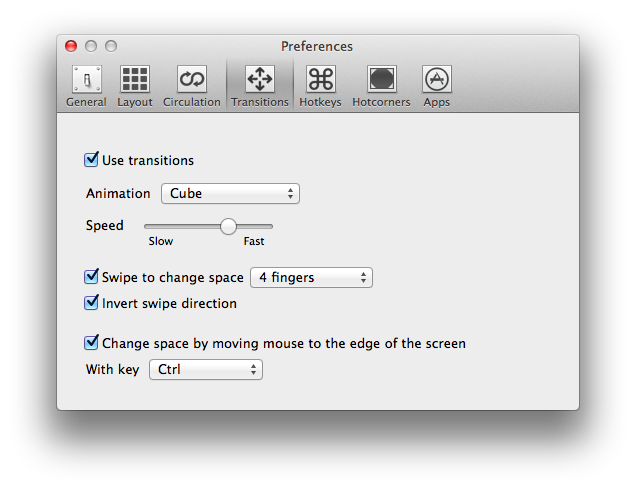
After you have turned this on, you can use the trackpad to move between the desktops in your grid.
Use your fingers to move up, down, left and right.
You can choose to invert the direction your fingers should move if the way it works does not suit your preference.
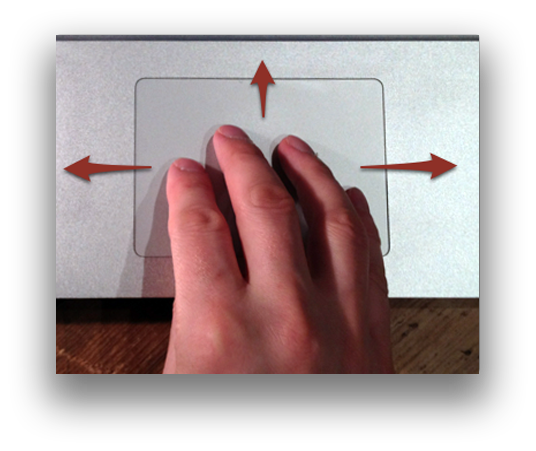
It’s important to note that the system also uses three and four finger gestures, and these could conflict with your settings in TotalSpaces2.
In most cases everything should work as expected (and TotalSpaces2 will override the system settings if they are set to use the same number of fingers), but if you use three finger swiping you must disable “Three finger drag” in trackpad preferences.
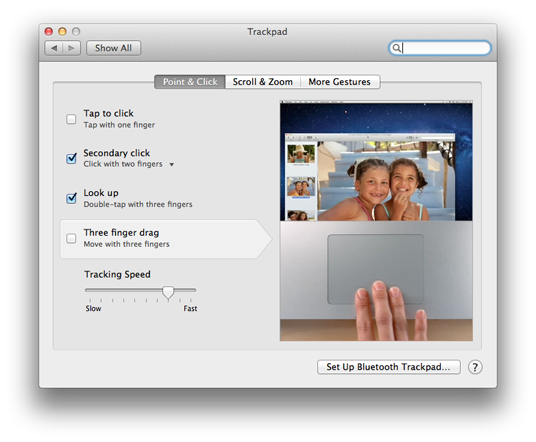
Note also that if you have chosen only one row of spaces in your layout, then you can still use 3 or 4 finger vertical swipes for Mission Control / Exposé.
» Next Mouse navigation
